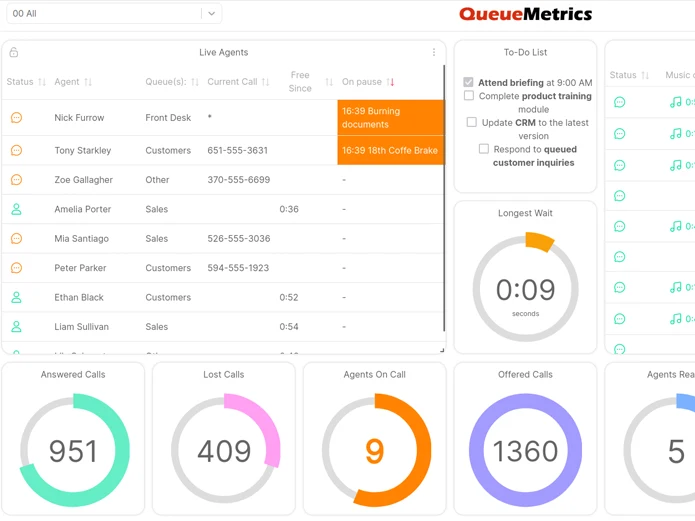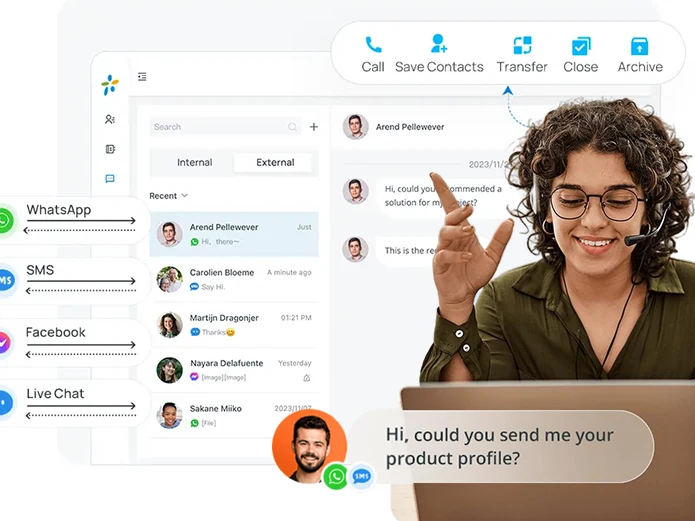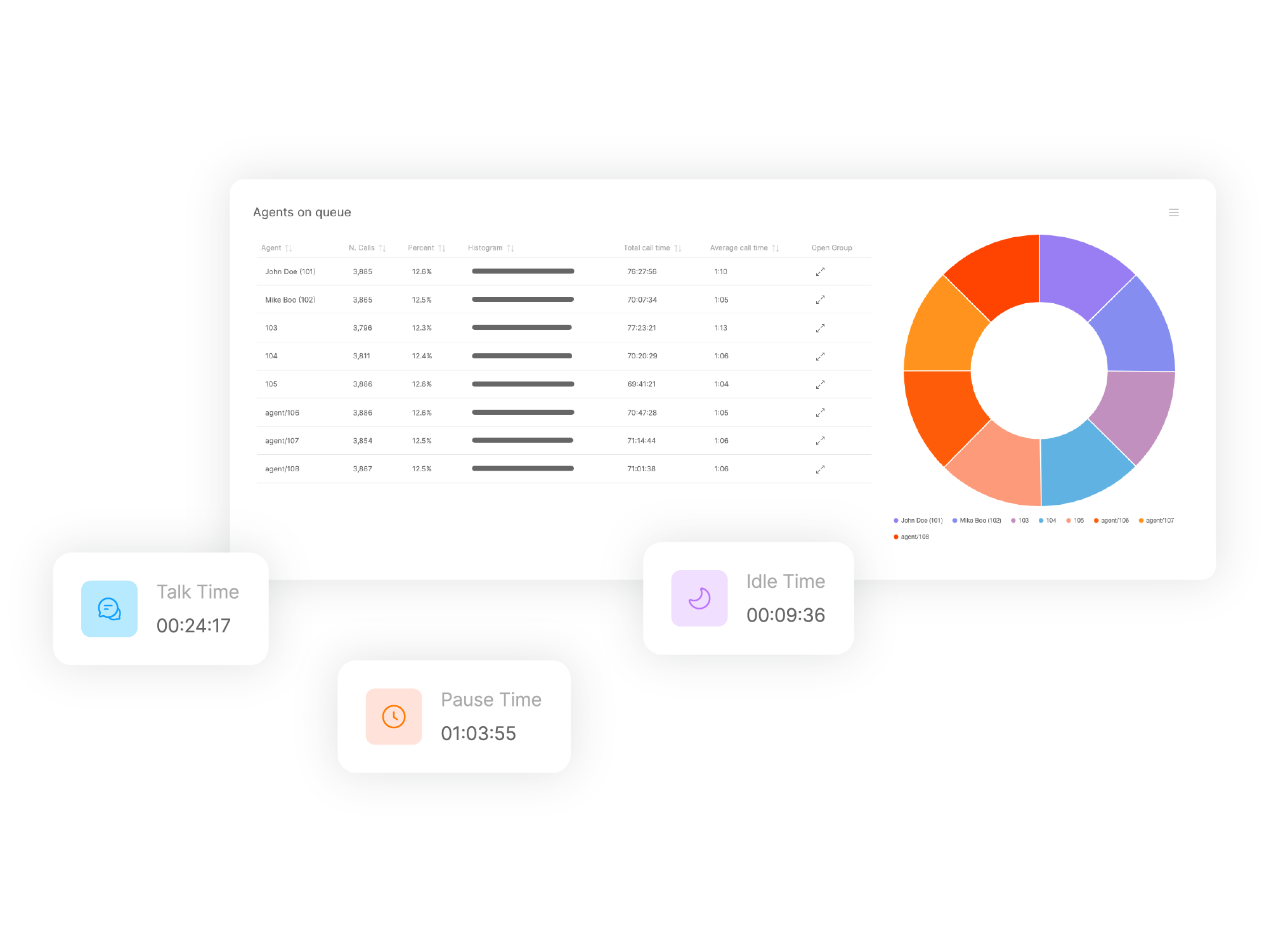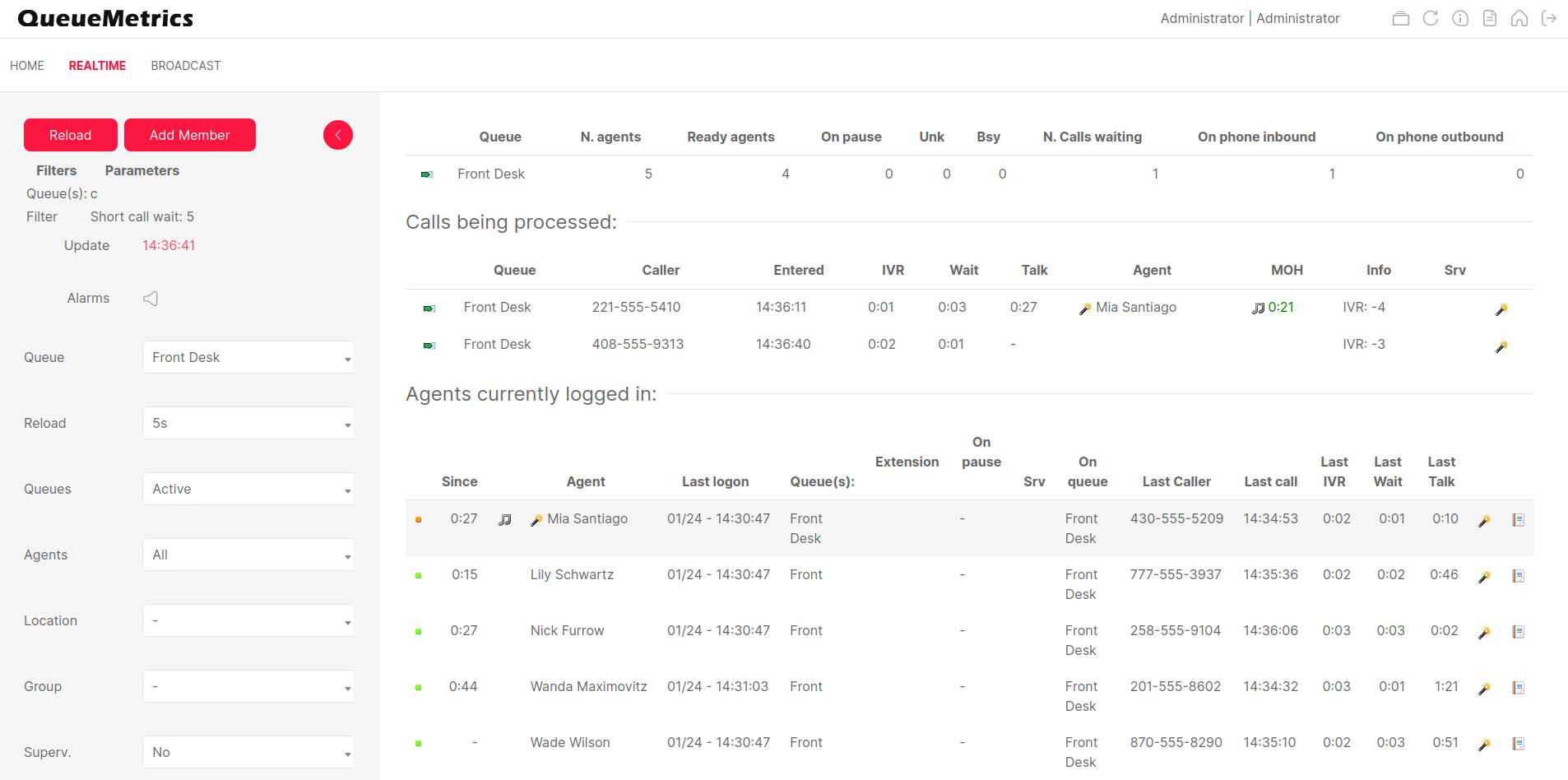Measure, control and improve all aspects of your call center.
QueueMetrics call-center monitor lets you track agent productivity and working time, payrolls, sales targets, conversion rates, ACD, IVR and Music-on-hold events.
Generate inbound and outbound campaign statistics and monitor realtime processes with customizable wallboards and reports.